
Hey guys! Last week, I invested in a brand new Series 3 Apple Watch – to say I’m in love with it would be an understatement. After my first Apple Watch (I had the Series 2) flung off of my wrist & into the deep, white abyss on the mountain while we were snowboarding in Lake Tahoe a couple of months ago – I have just felt a little off without having it on my wrist. Most of all, I have missed it TREMENDOUSLY when it comes to using it for my business everyday & also, using it for my fitness journey that I’m on as well.
Last week, I shared on my Instagram Stories when I finally bit the bullet & bought a new one. By the time the 24hour time frame was up for my Stories for that day, I had DOZENS of DM’s regarding questions about the new family member (because, let’s be honest – she’s basically like an additional fam member now…don’t judge) asking all sorts of questions regarding the Apple Watch, what I use it for, my favorite apps, pricing & etc!
So, for today’s blog post – I thought I’d break down some of my favorite features about the Apple Watch & answer some of the questions I received. So, without further adieu, here you go if you were interested:
1. Wedding Day Timelines

This is probably one of my absolute FAVORITE parts of having an AW (Apple Watch). Instead of having a piece of paper with the timeline of the day listed on that I have to tirelessly hang on to – wrinkled, watered down & what not – having the wedding day timeline on my wrist at all times keeps me sane. It helps me keep my couples on track & helps me navigate the day a little easier. It’s also much more professional looking rather than looking at the timeline on my phone. GROSS…it was cringe-worthy when I used to have to do this because no one else knew what I was doing on my phone…for all they knew, I could have been on social media or texting friends. Seeing vendors on their phones at weddings is literally one of my biggest pet peeves for some reason & I cringed at how unprofessional it looked having to pull out my phone every 10 minutes to double check that we were still on track with the timeline & etc. But having the AW helps me avoid all of that. My phone stays tucked away in my bag while I can still monitor the day & timeline straight from my wrist. I use the app called EVERNOTE for this feature. You can also use your calendar & type in the time of day for when each event is supposed to happen which will then send you a notification on your Apple Watch when it’s time for the next event to happen. I haven’t tried this out just yet but I’m thinking I will probably try this out this weekend & see how I like it! What I like about Evernote is that if you have it pulled up on your phone before you turn off the screen, it will stay on the face of your watch indefinitely. Easy peasy & you don’t have to keep going back & forth to get to the timeline. Any time you raise your wrist, the screen lights up & shows you the timeline. This is a setting that you can opt for when your setting up your AW.
2. Answer Emails + Texts + Calls
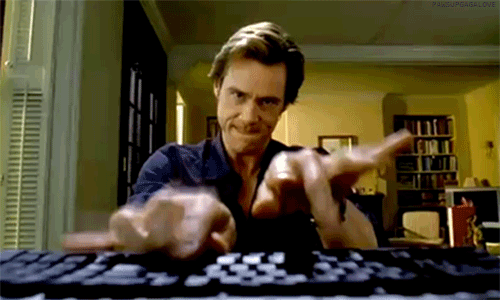
I love the fact that I can look at emails, texts & phone calls from my watch. It frees up my hands & notion that I always have to have my phone right next to me. This is also a huge plus on wedding days – I can always see if anyone texts or calls me discreetly without having to pull out my phone. Especially on long wedding days, this is a great way to stay in touch with my fam without having to look unprofessional.
On a side note – I love the freedom that the AW Series 3 allows due to the fact that you can link it up with your phone plan & not have to have your phone on you at all – say if you wanted to go workout, you wouldn’t have to actually bring your phone with you for the watch to work. With the AW Series 2, you had to have your phone within a 330(ish) foot range of your watch for it to work properly to receive/make calls & all of that jazz. It’s an additional $10 on your phone plan to enable this feature. You can decide whether or not you are without your phone enough to justify the additional cost.
3. Track my fitness + steps

I’ve found that since getting my first Apple Watch last year, it’s made working out more fun for some reason! It’s given me that tiny little extra motivation to get MOVING! Seeing the calories burned makes me want to reach my “Daily Move Goal” & get the little achievements that Apple sends you lol It’s also fun because you can share your fitness/activity level with your friends & it also can help you stay accountable. I’m sharing my fitness/activity with a few friends of mine & we can keep each other accountable with our workouts & etc. I’ve shared a photo above of the breakdown of what the Activity/Fitness portion looks like – (it’s not my photo, I found it randomly on Google) it will probably look like a bunch of gibberish to you if you don’t already have an AW, but once you get it – it should make total sense after playing around with it for a bit.
4. Helps me remember names during photoshoots
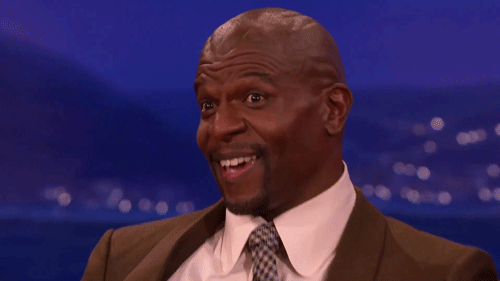
I wasn’t going to include this tip because I don’t want it to ever be misconstrued a certain way – but honestly, I think I should because it really is something I love the Apple Watch for!
I work with a bunch of new + wonderful people every week – especially during busy season. I will see a family or couple one night & the next day, I’m photographing a family of 6! Seeing new faces day after day – from my bride & grooms to entire families to newborns fresh on the block – it can be a lot to remember for someone who hasn’t always been the best at remembering names. It’s been a lifesaver once or twice for me. In the past, I’ve been so busy shooting that I’ll just randomly have a gigantic brain fart during my session!! I’ll say my clients name out loud to direct them in some way & then think to myself….”WAIT, that didn’t sound right…omg did I say the wrong name??! Have I been calling them the wrong name this entire time?” & then I start over thinking it & panic a little inside & it’s just not an enjoyable feeling & it can throw me off my game while shooting. I don’t know – maybe it’s just me – but if this has ever happened to you as a fellow photographer – PLEASE let me know so I know I’m not the only one lol
I have gotten tremendously better over the past few years at remembering everyone’s names I come in contact with – but I’m always nervous that I’ll randomly have a brain fart in the middle of a shoot & forget someone’s name LOL SO – during shoots, I’ll have the names of my subjects displayed on my Apple Watch Screen – I typically never have to look at it – but if I have more than a couple of people at a shoot (say for a family session) I know that I can easily refer back to my watch to help jog my memory of everyone’s names who are there. I NEVER want to make someone feel as though they’re not important enough for me to remember their name…so, this is just kind of an extra security blanket just incase I have a brain fart in the middle of a shoot again.
5. Other Random Apps That I love Having On My Wrist:
- EVERNOTE – I use this to get the wedding day timelines on my watch
- SHAZAM – for when I hear an awesome song at a wedding & want to remember it lol
- ACCUWEATHER – Because, I’m a Photographer & it’s just part of the job I assume!
- HOME ALARM SYSTEM – I can set & deactivate our alarm system straight from my watch
6. COST:

A lot of questions I received was regarding the price & whether or not I found the justification on spending the money.
There are 2 sizes of Apple Watches – the 38mm & the 42mm. I opted for the 42mm because I love that the screen is a tad bit larger. Price can also vary on the type of wrist band & watch you get. I personally got the 42mm S3 AL Black – the watch itself was $429 – I also purchased the warranty for $49 which covers watch damage, screen damage, glitches or whatever the case may be for 2 years. Understandably, it doesn’t cover lost or stolen watches. Also, it is $10 per month added onto your cell phone plan if you want the cellular data feature on your phone as well.
I know, I know – it’s a hard pill to swallow to justify spending that kind of money on a watch – but after saving up for a couple of months & weighing out the benefits it brings to my business & daily life – it was easier to take the plunge & make the investment. You can also go with the smaller model (the 38mm) that could reduce the price & opt out of the 2 year warranty & cellular data as well.
So, to make a long story short – I am so happy with the investment & would highly recommend it to the fellow photographer out there who’s on the fence about purchasing one. I think I pretty much covered all of the questions I received – but if I missed any, don’t hesitate to shoot me a message!
Follow Along with the latest adventures here:

ADD A COMMENT